Free Online AI Text to Speech in MP3
Instantly convert text to speech in MP3 using natural AI voices
Choose a voice
English
Pitch
Speed
Why Do You Need an Text to MP3 Converter
A Text to MP3 converter is an essential tool for bringing more convenience into your life.

Accessibility & Convenience
Converting text to speech makes content accessible to individuals who prefer or need to listen rather than read, including those with visual impairments or reading difficulties. Listening to audio files is also more convenient when multitasking or commuting.

Learning and Education
With the help of a text to MP3 generator, students and educators can create personalized learning materials, enhancing comprehension through auditory learning.

Content Creation
Podcasters, bloggers, and content creators can easily turn written content into engaging MP3 files, which are compatible with all kinds of devices and help reach a wider audience.

Business Use
Companies can use the text to voice generator to automate voiceovers for presentations, tutorials, and training modules, saving time and resources.
What Are the Advantages of the Text to Audio Tool
By choosing PopPop AI text to MP3 generator, you can enjoy multiple benefits.

Online, Free, and No Login Required
Our text to voice generator requires no software installation or account creation. You can start using the tool immediately, free of charge, and without the need to sign up or log in. This makes it incredibly accessible and convenient for quick use.
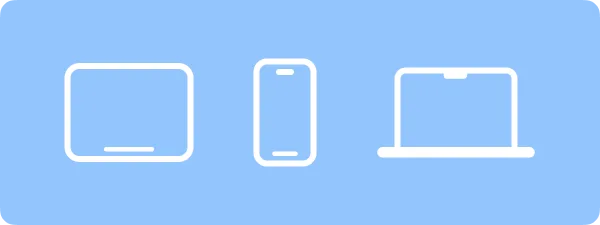
Compatible with Various Platforms
Whether you’re using a desktop computer, laptop, tablet, or smartphone, PopPop AI functions seamlessly across all Windows, macOS, Android, and iOS platforms. Additionally, it is fully compatible with popular browsers such as Chrome, Firefox, Safari, and Edge.
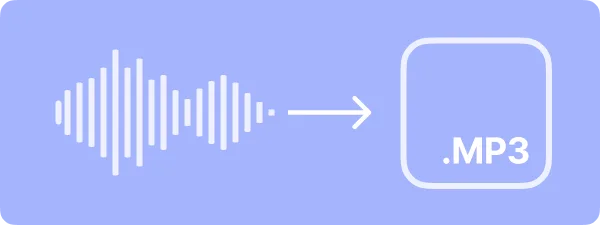
MP3 Output
This voice generator enables you to generate and download MP3 files, which are universally supported by most devices and software applications.

Extensive Resource Library
This text to MP3 converter provides a rich library of voice options and supports multiple languages, offering a diverse selection that can be tailored to match your content’s style and target audience.
How to Convert Text to Speech in MP3
With just a few simple clicks, you can convert text to speech using your preferred voice and language and then download the speech in MP3 format.
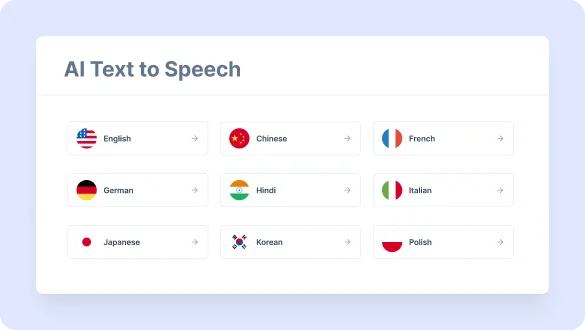
Set Your Preferences
Choose the AI voice you’d like to use, select your desired language, and set any additional options if needed.
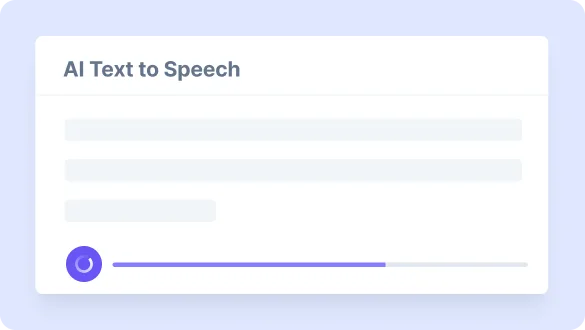
Generate Speech from Text
Input or paste the text and click the Play button to convert the text to audio.
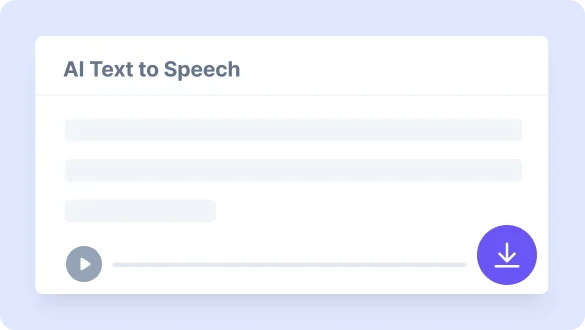
Download MP3
Click the Download button to save the speech clip as an MP3 file.
FAQs
Which formats does this text to voice generator support?
Currently, the text to voice generator supports the MP3 format exclusively. This decision is based on the widespread compatibility of MP3 files, which ensures that the generated audio can be played on a wide range of devices and software applications, meeting the needs of the majority of users. You can convert text to speech and download the MP3 audio file for free.
What languages does this tool support?
Our text to audio generator allows you to generate audio in 29 languages and accents, including English, Spanish, Japanese, Chinese, French, German, Hindi, Korean, Polish, Portuguese, and more.
Are there any limitations when using this voice generator?
Our text to mp3 speech generator is free to use. To prevent abuse, we limit users to generating 20 audio clips within any 24-hour period.