PopPop AI Support Center
Welcome to the PopPop AI Help Center, where you’ll find detailed guides for using our services and step-by-step solutions to common issues.
Vita3D User Guide
The Vita3D user guide provides step-by-step instructions to build stunning models, add textures, rig characters, create animations, and capture motions effortlessly, perfect for beginners and pros alike.
Introduction to Vita3D
Welcome to Vita3D, an all-in-one 3D powerhouse designed to revolutionize your creative process. Vita3D integrates 3D modeling, texturing, rigging, animation creation, and motion capture into one comprehensive toolset. Whether you’re a seasoned professional or just starting out, our platform is tailored to simplify your workflow, boost productivity, and bring your visions to life with unparalleled ease and efficiency.
Vita3D includes everything you need to go from concept to animated 3D asset:
3D Modeling: Generate 3D models from reference images or simple sketches.
Texturing: Automatically create detailed textures from photos.
Rigging: Add a skeleton to your model so it’s ready for animation.
Animation: Bring your model to life using pre-built motions or text-to-animation prompts.
Motion Capture: Upload a video and extract realistic movement to drive your character.
Assets: Organize and manage all your models, textures, and animations in one place.
Tasks: Track your ongoing and completed jobs—so you always know what’s rendering and what’s ready to use.
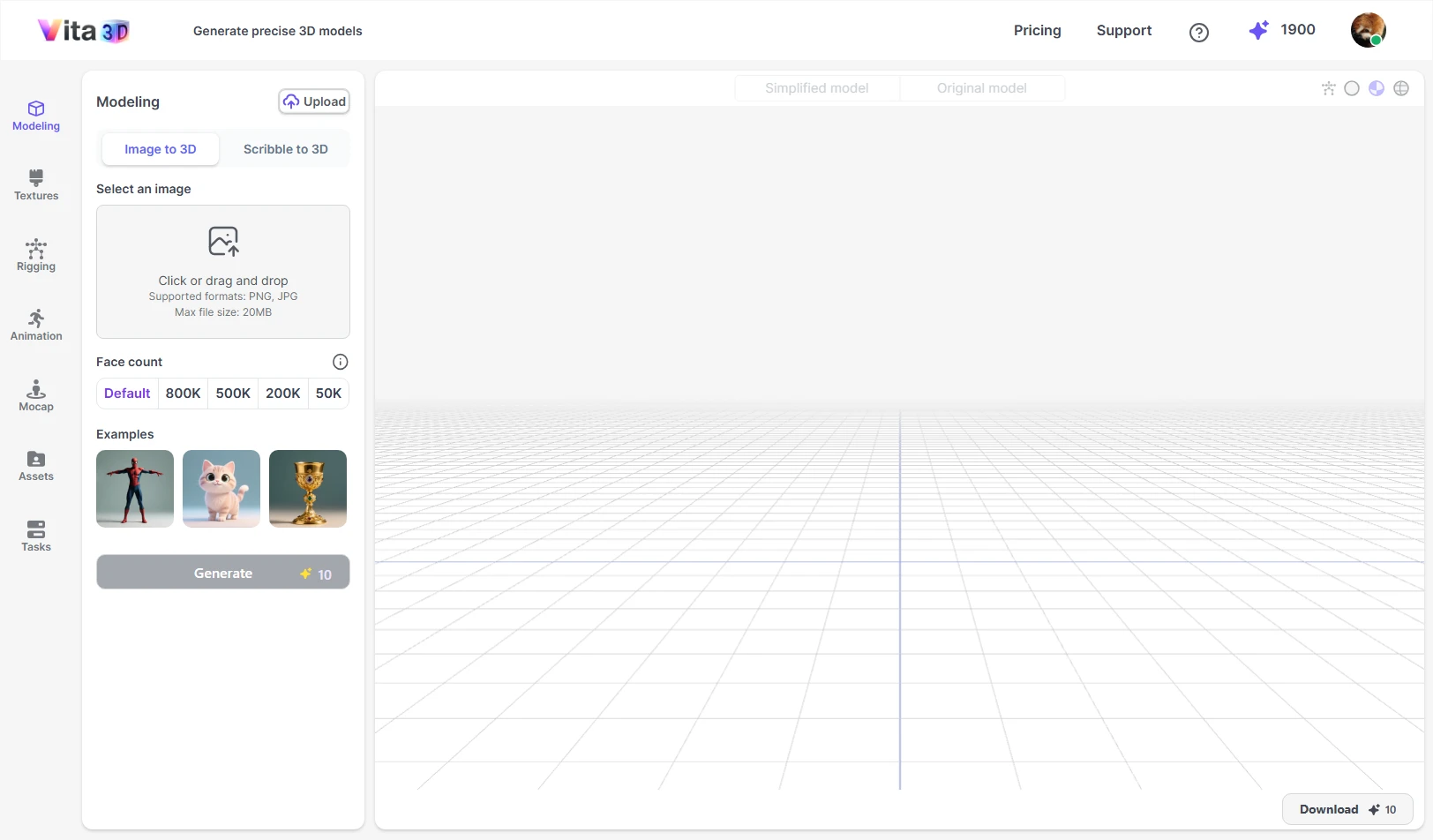
In the sections below, we’ll walk you through each feature step by step, along with practical tips to get the best results. Follow these guidelines, and you’ll consistently get cleaner geometry, smoother rigs, and more lifelike motion.
3D Modeling
Vita3D offers three ways to create or bring in 3D models:
Image to 3D: Generate a 3D model from a single photo.
Scribble to 3D: Turn a rough sketch into a 3D model using a text prompt.
Upload Models: Import models you’ve created in other 3D software.
Image to 3D
You can upload a PNG or JPG image (up to 20 MB) to generate a 3D model. For the best results, follow these guidelines:
• Use a clean, simple background (e.g., plain white or neutral color).
• Make sure the subject is clear, fully visible, and the only main object in the image.
• Use a high-resolution image—ideally at least 1024×1024 pixels.
If you’re creating a human character, we recommend:
• Pose the subject in an A-pose or T-pose, with arms slightly away from the body.
• Keep fingers spread and palms open.
• Use a front-facing view for best accuracy.
When generating the model, you can choose between Default or set a maximum face count. Higher face counts produce more detailed geometry but use more memory and may impact performance. Since the ideal face count varies by object type, we recommend sticking with Default—our AI will automatically pick the right level of detail for your model.
How to create a 3D model from an image:
1. Go to Vita3D > Model > Image to 3D.
2. Upload your image and adjust the face count if needed.
3. Click Generate.
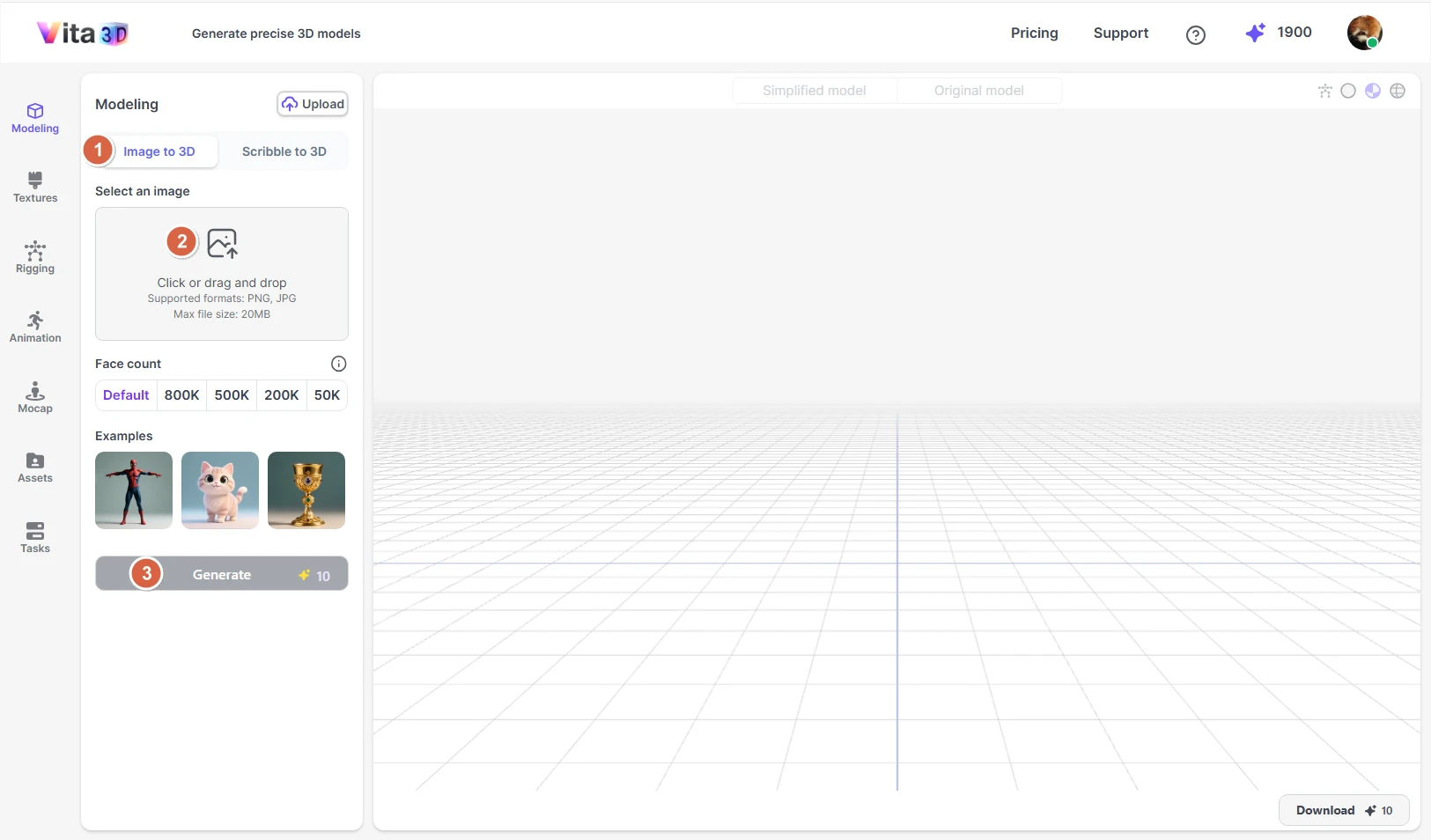
💡 Tips
- The initial model may look basic, but it often improves significantly after adding textures.
- Dark or underexposed areas in your image can cause holes or missing parts in the generated model.
Scribble to 3D
Turn a hand-drawn sketch into a 3D model with the help of a text prompt. Supported formats: PNG or JPG (up to 20 MB).
How to create a 3D model from a sketch and prompt:
1. Go to Vita3D > Model > Scribble to 3D.
2. Upload your sketch and enter a clear description (e.g., “a cartoon fox with big ears, fluffy tail, and blue eyes”).
3. Click Generate.
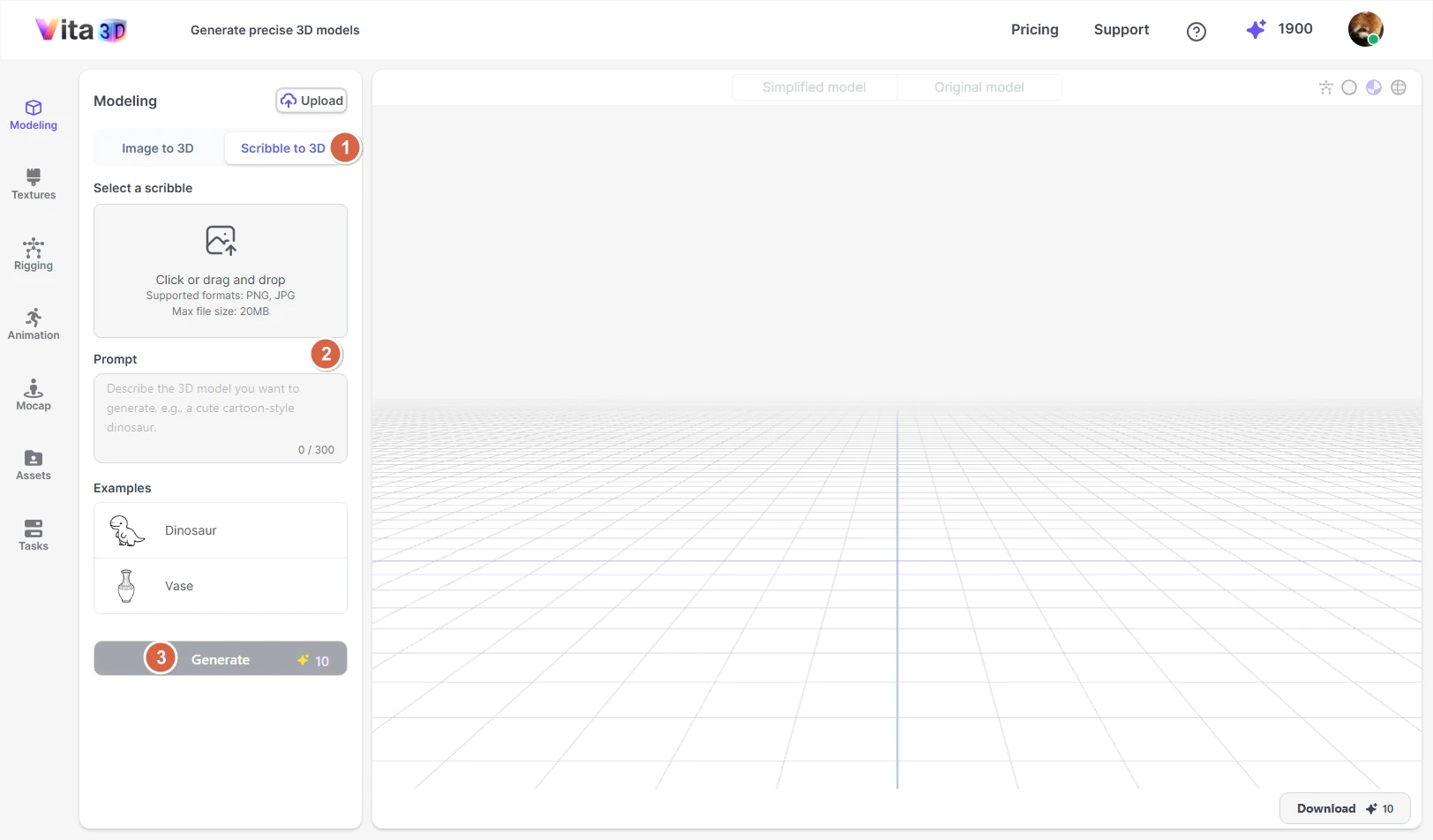
Upload Models
Already have a 3D model? You can import it directly into Vita3D. We support the following file formats:
- .fbx
- .vrm
- .glb
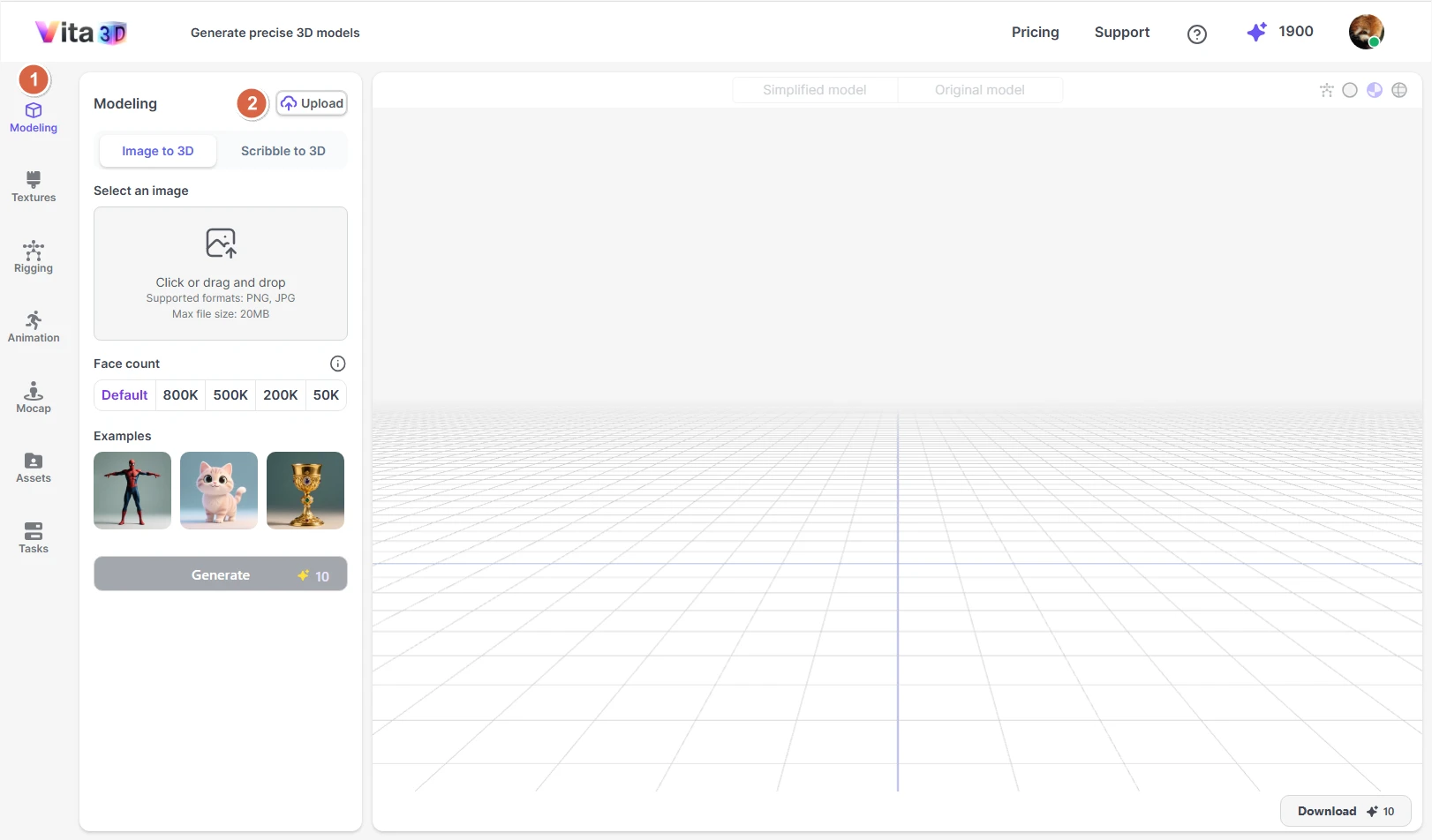
Once uploaded, you can rig, texture, or animate it just like any AI-generated model.
Adding Textures
Vita3D lets you add realistic textures to your 3D models using a reference photo. The system supports PBR (Physically Based Rendering) materials, so your results will have natural lighting, depth, and surface detail, like metal, fabric, or skin.
We support PNG or JPG images (up to 20 MB). For the best results, ensure that the subject, especially facial features if applicable, occupies a significant portion of the image. Close-up shots are preferable over distant or cluttered photos.
When adding textures, there are two optional settings you can enable:
Remove background
Automatically masks out the background to focus the texture on your subject. Recommended for cleaner results.
Remesh model
Temporarily converts your model to a ~40k-face mesh during texturing (then restores the original topology). This speeds up texture generation.
How to add texture:
Make sure you’ve selected the target model in the Model panel before starting, then follow the steps below:
1. Go to Vita3D > Textures.
2. Upload your image and give the task a name.
3. (Optional) Check Remove background and/or Remesh model.
4. Click Add Texture.
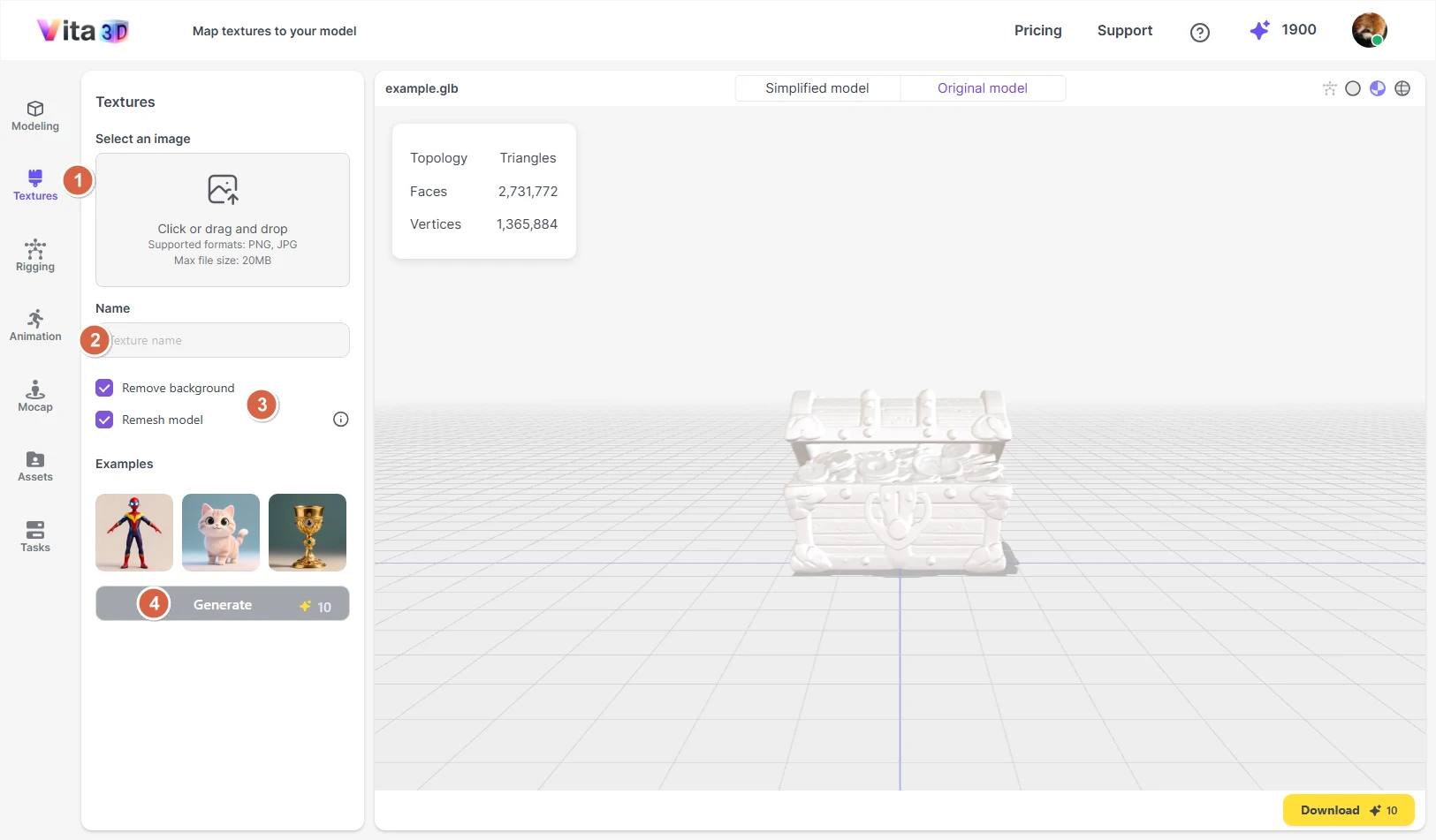
Rigging
Rigging adds a skeleton to your 3D model so it can be animated. Vita3D offers two rig types, depending on what you’re creating:
Humanoid
Designed for human-like characters. After rigging, you can preview built-in example animations (like walking or waving) to test how well the bones align with your model.
Articulation
A flexible rig for non-human subjects, such as animals, robots, or props. This type doesn’t support example animations, but it gives you full control for custom animation or export.
💡 Tip: Use Humanoid only for bipedal, human-proportioned characters. For everything else—four-legged creatures, furniture, vehicles—go with Articulation.
How to rig your model:
1. Go to Vita3D > Rigging.
2. Select your rig type (Humanoid or Articulation).
3. Click Auto Rig.
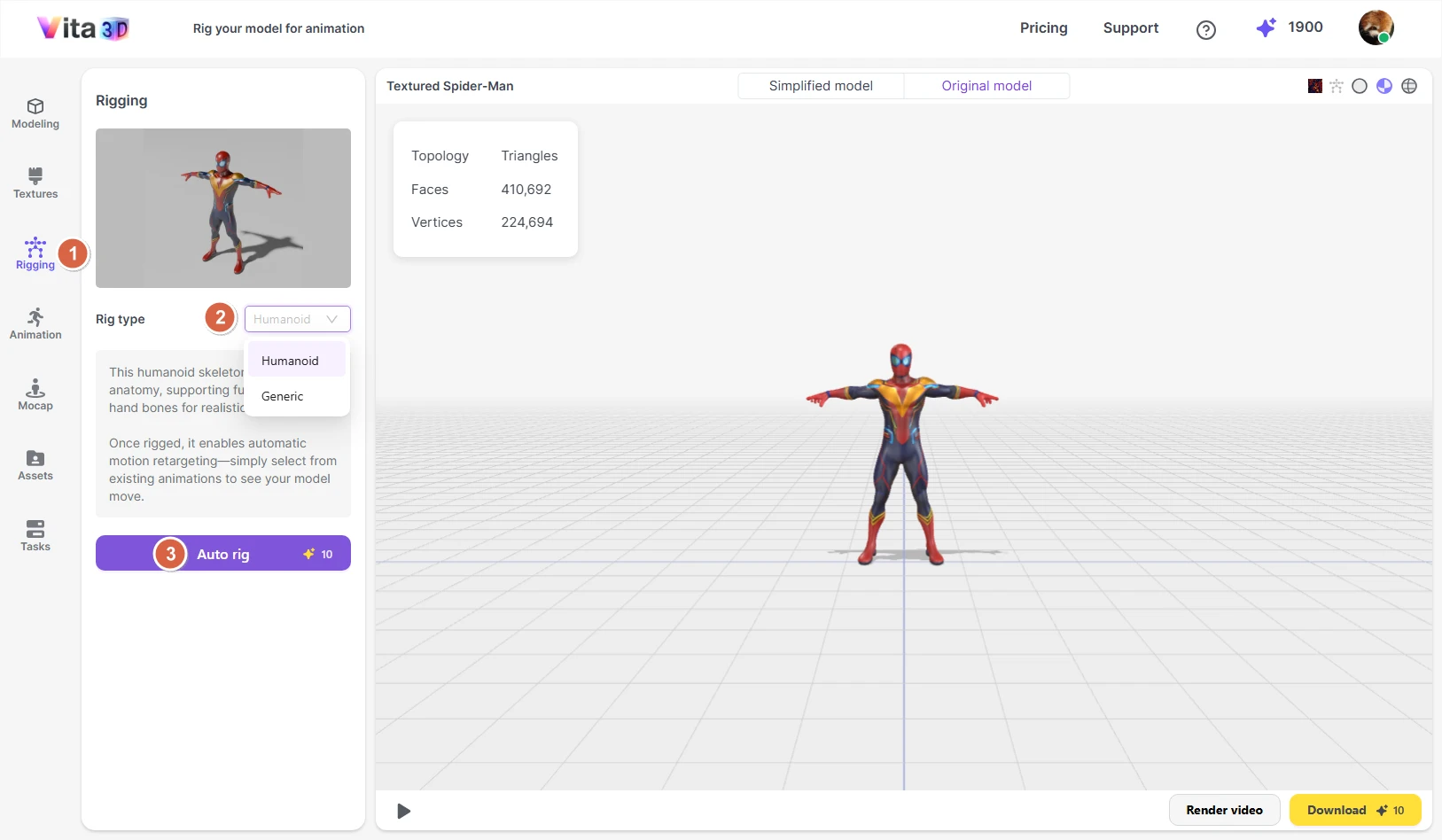
Once rigging is complete, you can (if using Humanoid) choose an example animation (from the Animation panel) to preview the result.
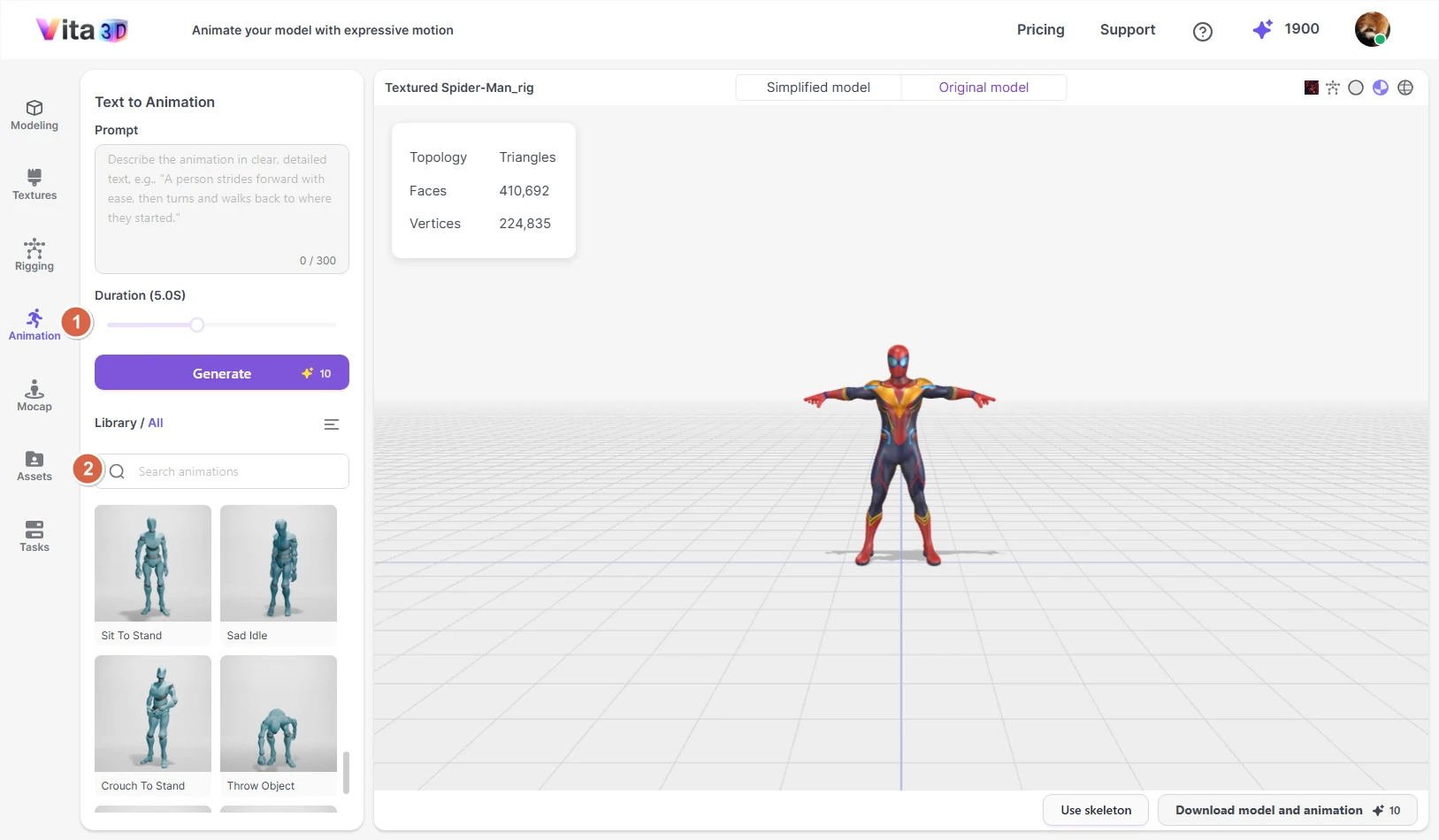
Creating Animations
Vita3D lets you create animations in three ways:
Text-to-Animation: Describe a motion in plain language, and AI generates a matching animation.
Default animations: A library of ready-to-use motions (e.g., idle, walk, jump).
Motion capture clips: Animations created from uploaded video via motion capture.
Writing effective prompts
For best results with Text-to-Animation, be as specific and descriptive as possible. Instead of “wave,” try:
“A friendly wave with the right hand, elbow slightly bent, arm moving smoothly from side to front.”
The more detail you provide—about speed, style, body parts, or mood—the better the result.
💡 Tip: Turn on Smart Prompt if you’re unsure how to phrase your motion. It suggests improvements to help the AI understand your intent.
How to animate your model:
⚠️ Make sure you’ve selected a rigged model before starting.
1. Go to Vita3D > Animate.
2. Enter your animation prompt.
3. Click Generate.
Once completed, load the model from the Tasks bar or Assets to view the animation.
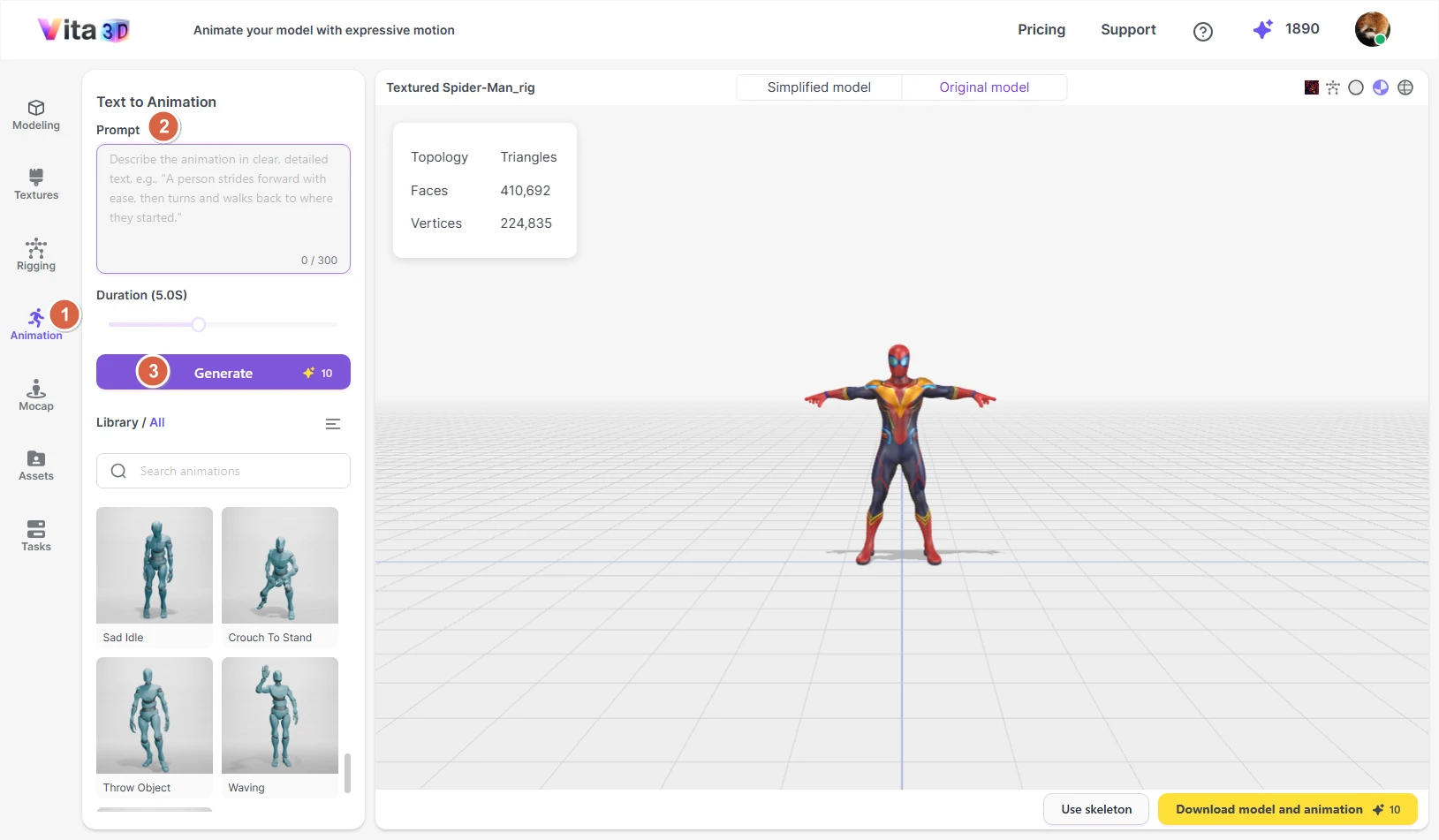
Motion Capture
Vita3D lets you capture motion from video and apply it directly to your own rigged models or to built-in characters like X Bot, Y Bot, or the Skeleton.
For accurate and clean motion capture, please use a video that meets these criteria:
• One person only (no background actors or distractions)
• Clear, well-lit subject with visible joints and limbs
• Front-facing view (avoid side or angled shots)
💡 Tip: Shoot against a plain background and wear fitted clothing to help the system track movement more reliably.
Once processed, your motion capture clip can be exported in industry-standard formats:
- FBX (includes mesh and animation—ideal for game engines)
- BVH (skeleton-only animation—great for retargeting)
- Or both formats at once
How to capture motion from a video:
1. Go to Vita3D > Mocap.
2. Select the target character (your own rigged model or a built-in one like X Bot, Y Bot, or Skeleton).
3. Upload your source video.
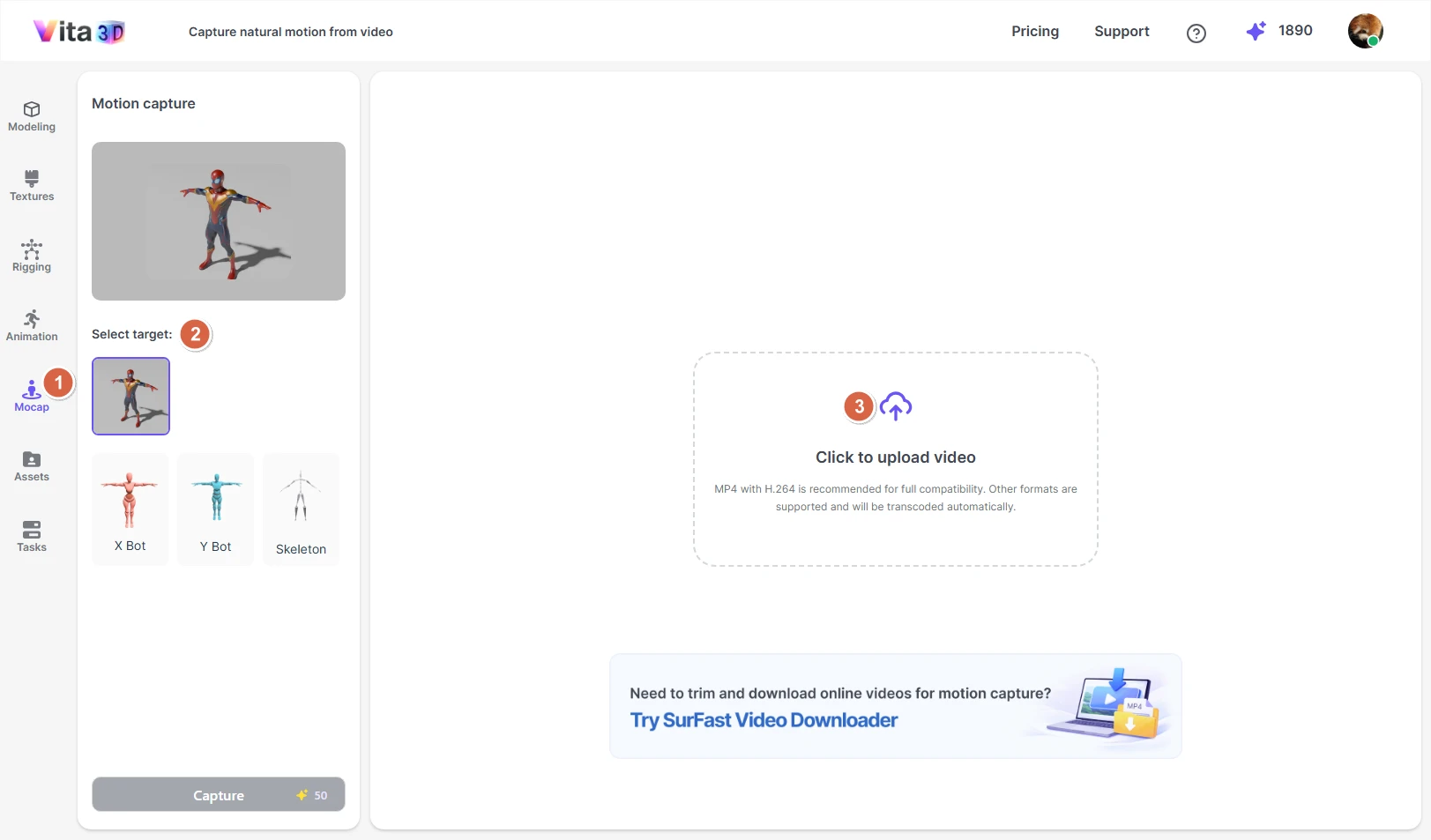
4. Depending on your account type, your video may be subject to a maximum length limit. If needed, trim the clip to the desired segment and click Capture.
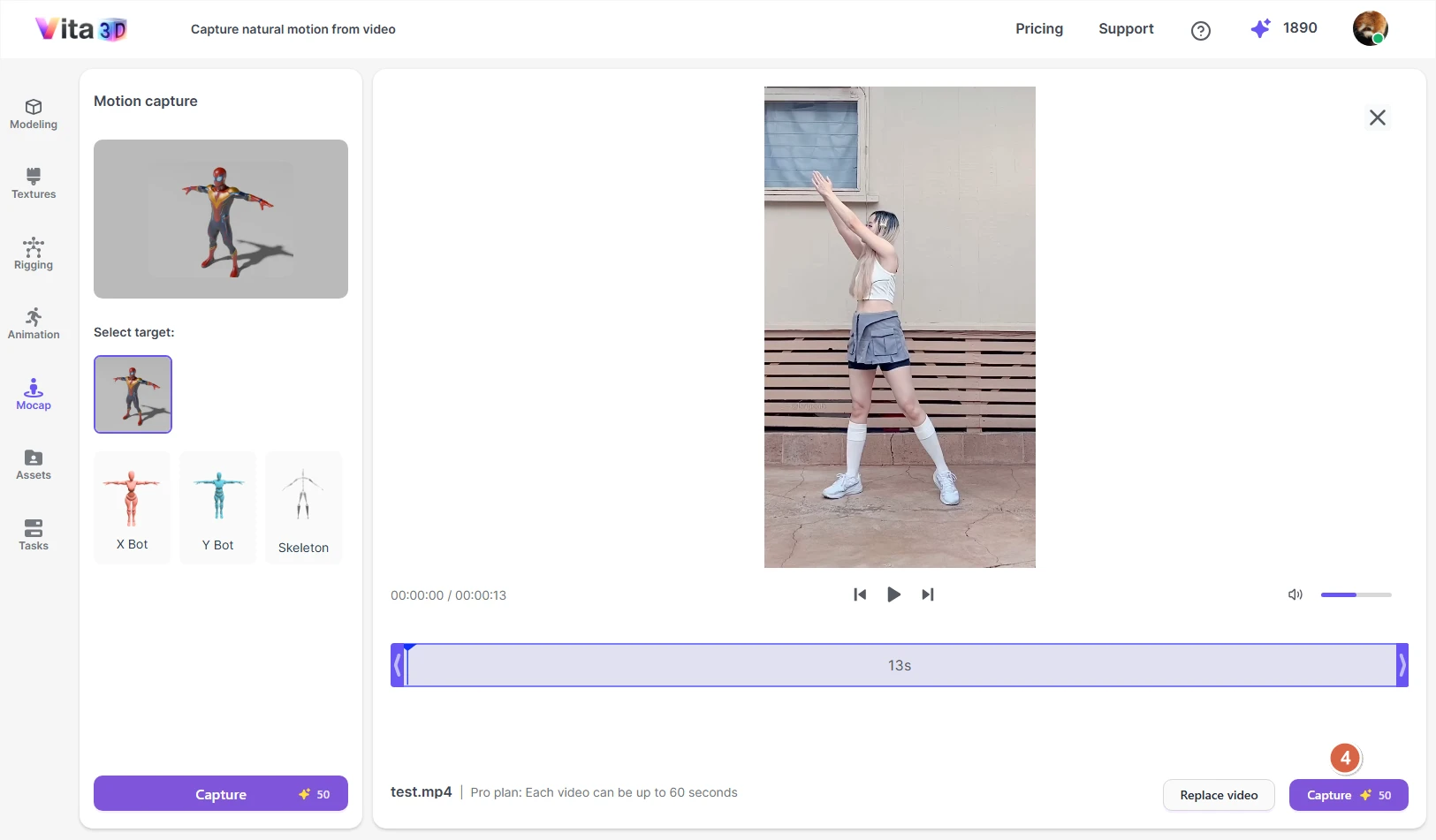
5. In the settings window that appears, adjust motion capture options as needed, then click Capture now.
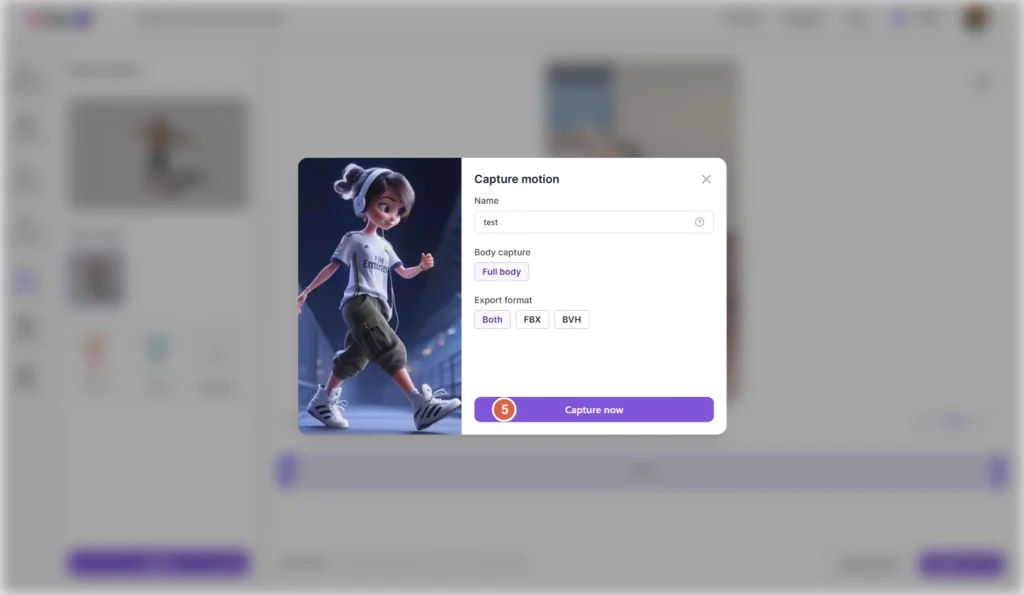
💡 Tip: Keep your clip short and focused on the motion you want—this speeds up processing and often improves accuracy.
Managing Assets
The Assets section is your central hub for all creations in Vita3D, including:
- 3D models
- Textured models
- Rigged characters
- AI-generated animations
- Motion capture clips
Each asset is marked with a small icon in the top-right corner of its preview so you can instantly tell whether it’s a model, animation, or mocap clip.
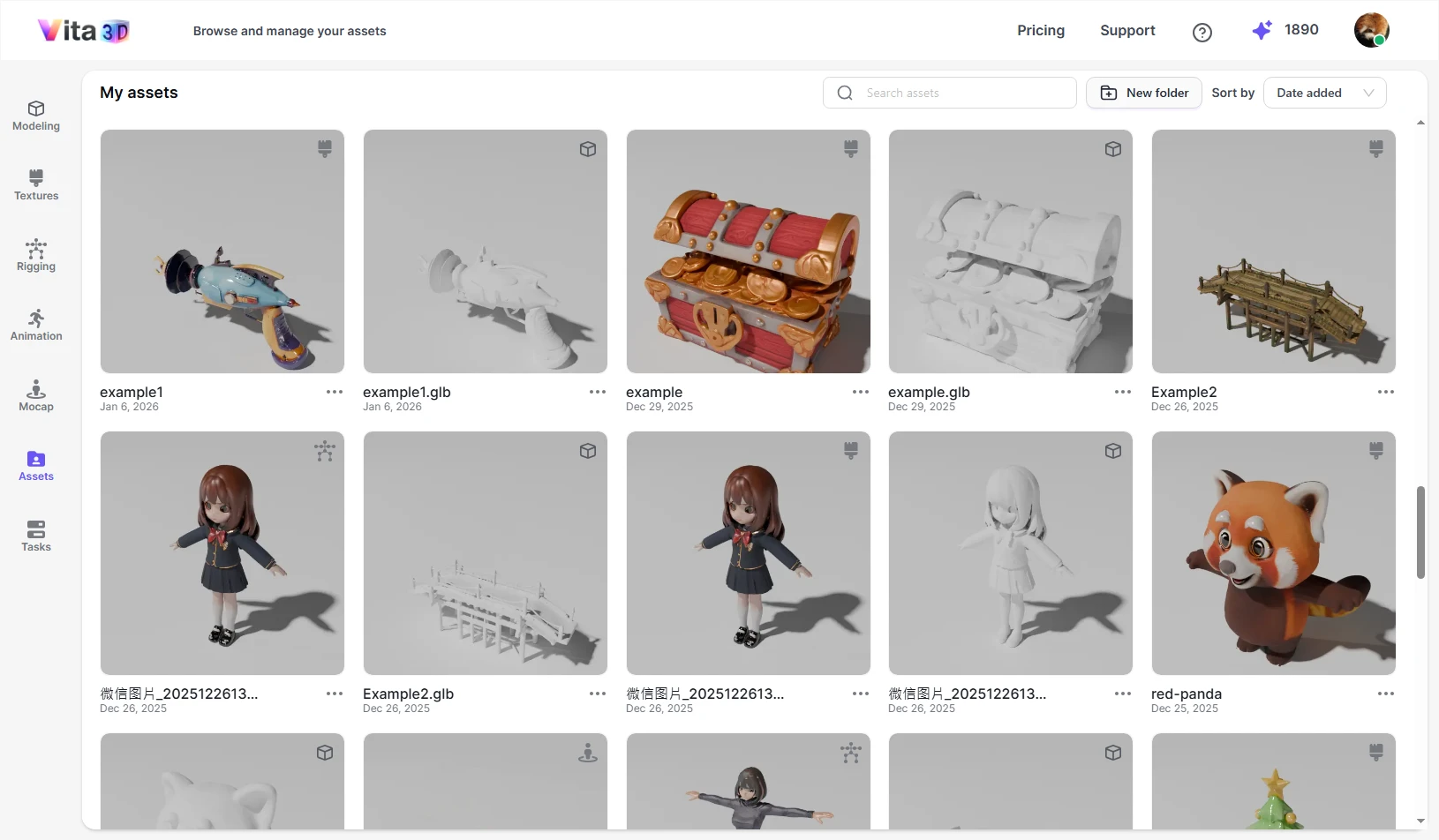
From here, you can:
- Search your library by name
- Copy, rename, or move assets into folders
- Download files (in supported formats like FBX, GLB, BVH, etc.)
- Delete items you no longer need
Everything you create—whether from modeling, texturing, rigging, or animation—automatically appears here, organized and ready to use.
Viewing Tasks
When you click Tasks, a sidebar slides in from the right, showing all your recent jobs from the past three days, including both completed and in-progress tasks.
To load a result into the viewport, simply click the Load button next to any task.
💡 Note: The Tasks panel only shows recent activity. To access all your creations—including older models, animations, and motion clips—go to the Assets section.
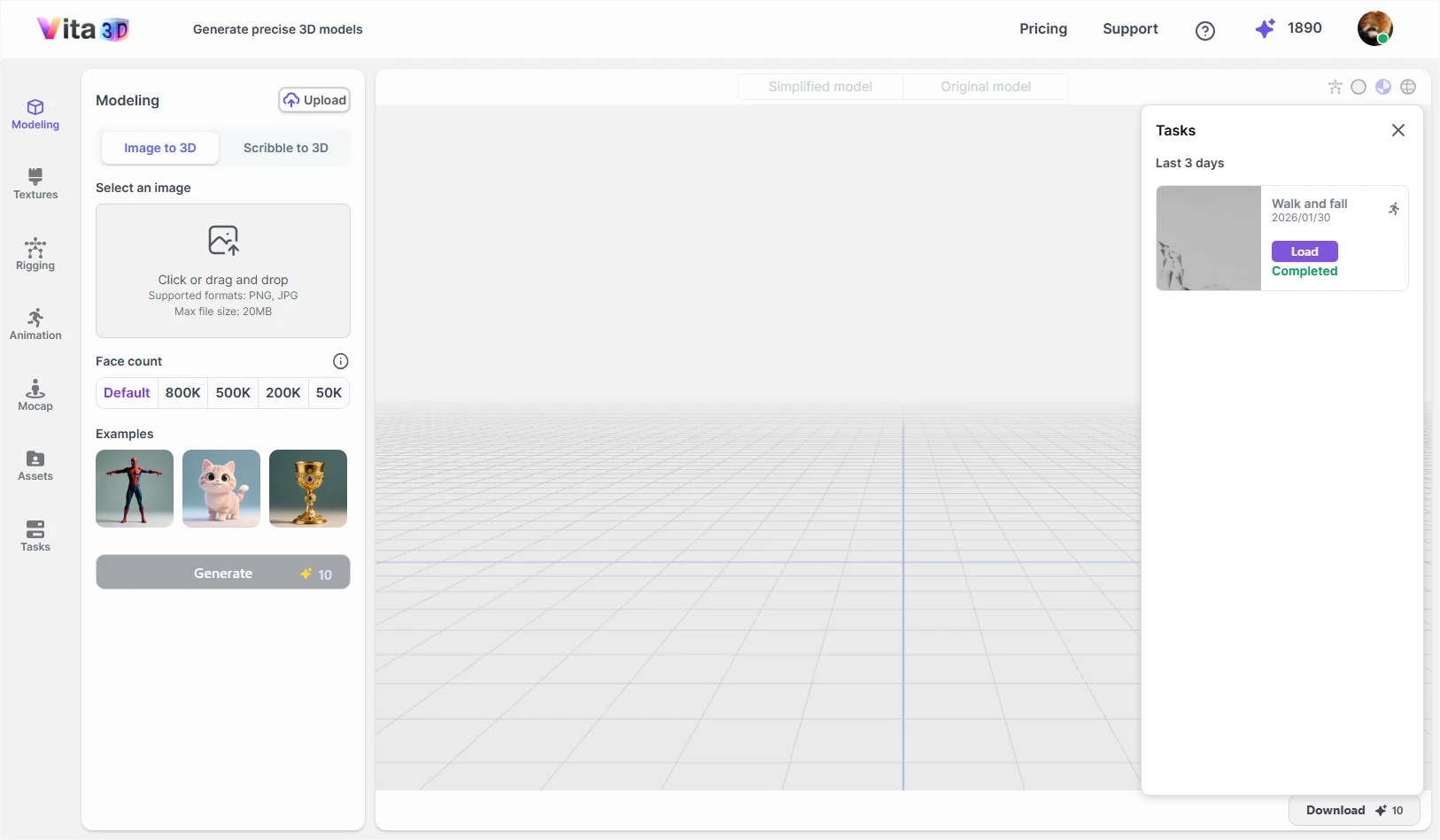
AI Audio Tools User Guide
You may encounter microphone issues while using our audio tools. Here is how to fix it.
How to Fix the Microphone Issue
Some PopPop AI services require access to a microphone to function properly. If the service fails to obtain the necessary permissions, please follow the tips below to resolve microphone permission issues.
Google Chrome
To get permission to use your microphone on Chrome:
Step 1. When visiting PopPop.AI, click the View site information icon (it looks like a padlock) to the left of the address bar.
Step 2. Enable the Microphone option to allow microphone usage.
Mozilla Firefox
To get permission to use your microphone on Firefox:
To get permission to use your microphone on Firefox:
Step 1. When you are on PopPop.AI, look for the microphone icon or site information icon (it looks like an “i” in a circle) on the left side of the address bar.
Step 2. Click on the icon, then select Always Block or Blocked Temporarily to clear any existing block and allow the site to request permission again.
Step 3. Refresh the page by clicking the refresh button or pressing F5.
Step 4. When the permission prompt asks for access to your microphone, click Allow to grant the website permission.
Microsoft Edge
To get permission to use your microphone on Microsoft Edge:
Step 1. While using the PopPop.AI service, click the lock icon or site information icon in the address bar.
Step 2. Select Permissions from the dropdown menu.
Step 3. Click the arrow icon next to Microphone and choose Allow.
Safari
To get permission to use your microphone on Safari:
Step 1. When you visit our website via Safari, click Safari and choose Preferences.
Step 2. Click the Websites tab.
Step 3. Select Microphone and then click the arrow icon next to our website to choose Allow.
FAQs
When you use PopPop AI, you may want to know:
How to Cancel a Subscription?
If you paid with PayPal:
- You can log in to your PayPal account and manage the subscription directly from there. For detailed instructions, refer to PayPal’s guide on how to cancel an automatic payment.
- Alternatively, you can contact our support team at support@poppop.ai, and we will cancel the subscription for you.
If you paid with a debit or credit card:
- Please contact our support team at support@poppop.ai to request cancellation of your auto-renewal subscription.
For any further assistance or if you encounter any issues during the cancellation process, feel free to reach out to our support team. We are here to help!
