Free AI Text to Speech: Online Voice Generator
Convert text to speech using realistic AI voices — all for free
Choose a voice
English
Pitch
Speed
Robust AI Text to Audio Generator—Highlights
Discover the key benefits of our free AI text to speech generator and see how it can transform your text into natural-sounding speech.
Multiple Languages
This AI voice generator supports various languages/accents for global accessibility. Whether you need a Spanish text to speech generator or an English text to audio converter, it is a reliable choice for you.

English (US)

English (UK)

English (AU)

English (CA)

English (IE)

English (IN)

Chinese (Simplified)

French (FR)

German (DE)

Hindi (IN)

Italian (IT)

Japanese

Korean

Polish

Portuguese (BR)

Portuguese (PT)

Russian

Spanish (ES)

Thai

Turkish

Arabic (AE)

Bangla (BD)

Bengali (IN)

Tamil (IN)

Ukrainian

Urdu (PK)

Cantonese

Chinese (Traditional)

Persian (IR)
Various Realistic AI Voices
Explore a wide range of lifelike AI voices. From soothing narrations to expressive readings, our tool offers diverse and authentic sound options for all your projects.

Marcus
English (US)

Amy
English (US)

Olivia
English (US)

Jackson
English (US)

Ivy
English (US)

Noah
English (UK)

Nikhil
English (IN)

Xiaoqing
Chinese

Xinyi
Chinese (TW)

Jiakai
Cantonese

Manon
French

Ernst
German

Dipa
Hindi

Riccardo
Italian

Saya
Japanese

Soyeon
Korean

Mateusz
Polish

Beatriz
Portuguese (BR)

Enrique
Spanish

Shreya
Bengali
Customization Options
Our text to speech generator allows you to tailor your selected voice by adjusting the speed and pitch to create a unique sound that meets your specific needs.
What’s more, you can customize the tone of the voice to match the mood of your content. Choose from options like Cheerful, Hopeful, Excited, and Friendly to make your messages more engaging.
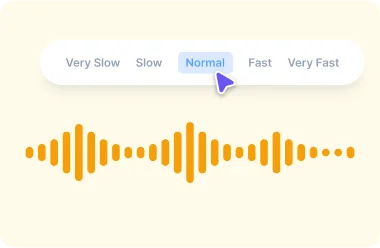
Adjust speed
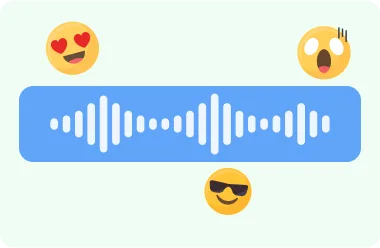
Customize tone
Versatile AI Text to Speech Converter—Applications
Enhance your content creation with our tool, perfect for audiobooks, podcasts, and voiceovers, ensuring your messages are delivered clearly and professionally.
Easy-to-Use Voice Generator—Steps
Our tool is designed to be user-friendly, making it simple for anyone to generate high-quality audio. Follow these straightforward steps to convert text to MP3 effortlessly.
Select an AI voice
Choose from a variety of pre-existing voices.
Choose the output language
Select the language or accent you prefer.
Input texts and set the custom settings
Type or paste the text you’d like to convert to audio and set the custom settings.
Start converting text to speech
Click the Play button to start generating audio from the text.
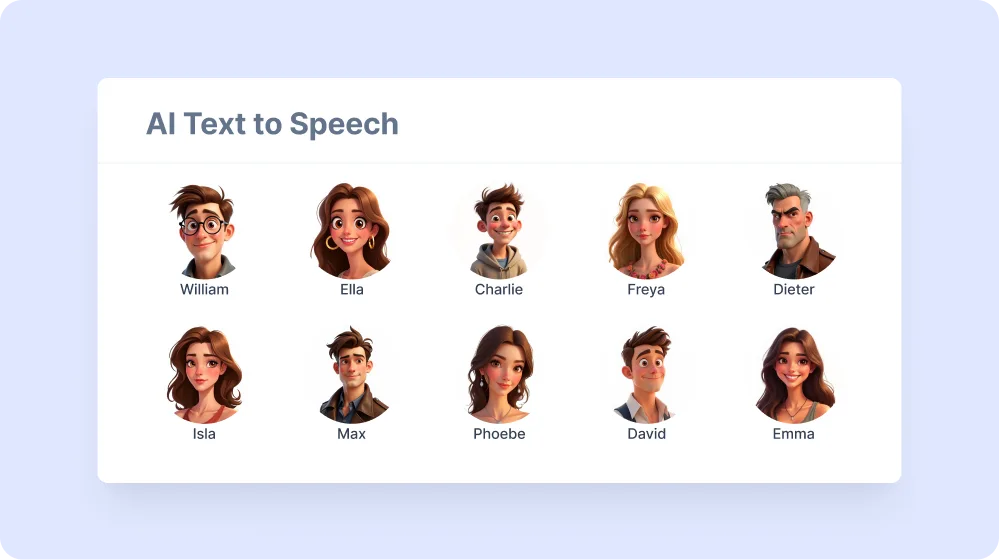
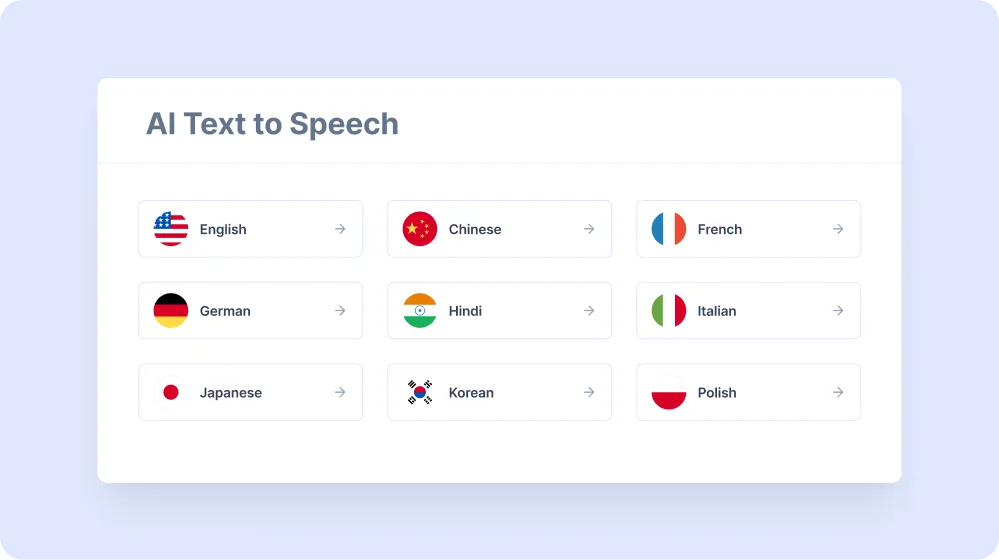
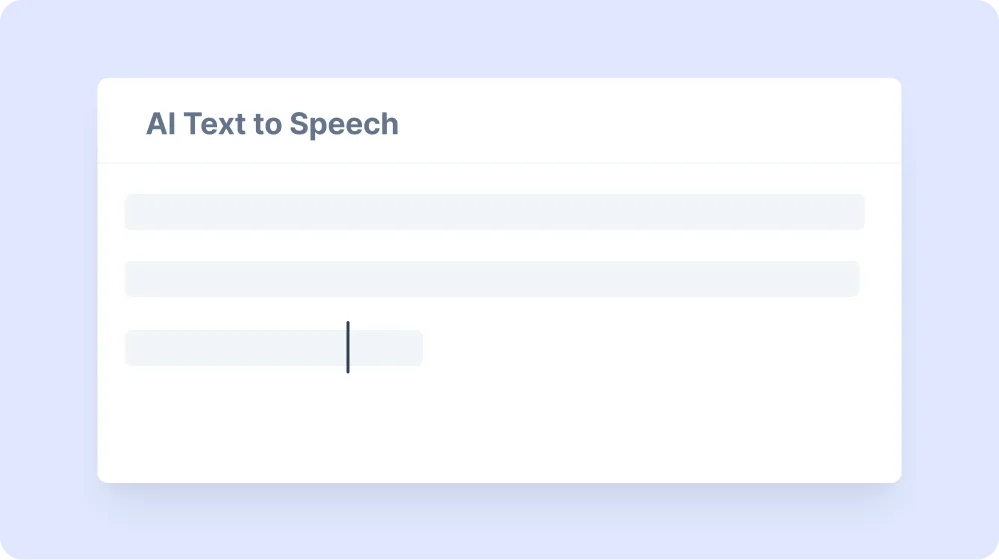
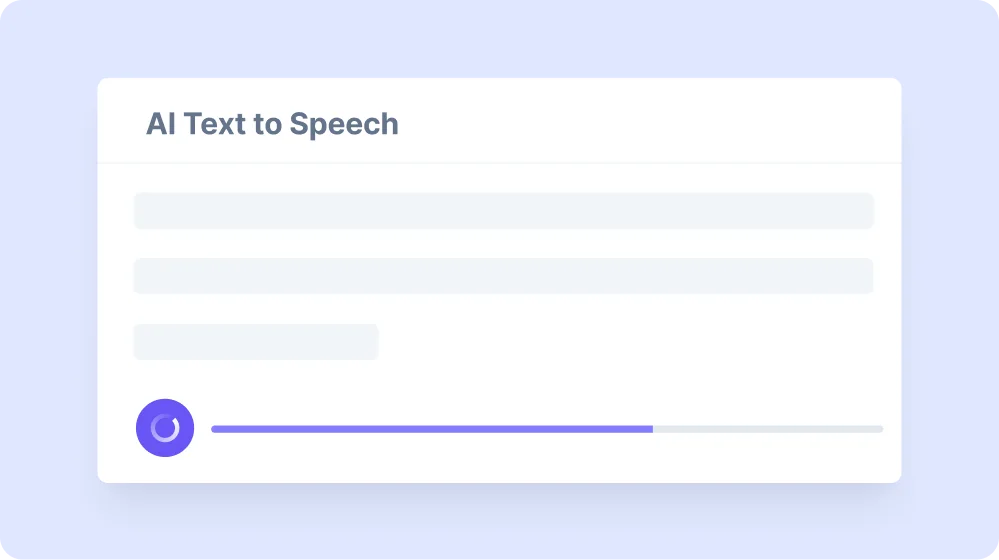
FAQs on TTS Generator
Is this AI Text to Voice Generator free to use?
Our AI Text to Voice Generator is completely free to use. It is also fully online, so you don’t need to download any software. Simply access it through your web browser and start converting your text to speech right away.
Can I use this tool on mobile?
Our online tool is compatible with multiple systems, including Windows, macOS, Android, and iOS. Therefore, whether you are using a computer or a mobile device, you can easily convert text to audio.
Can I download the generated audio files?
Yes, you can download the generated audio files directly to your Downloads folder. The audio will be saved in MP3 format.
Can I use the generated audio for commercial purposes?
Yes, you can use the generated audio for commercial purposes, provided you adhere to our terms of use.



