Free Online Eric Text to Speech
Easily convert text to speech in Eric’s voice and download MP3 files for use
Choose a voice
English
Pitch
Speed
Tailor Eric’s Voice with Tone and Speed Control
Take control of your Eric Voice output with our advanced customization features. Adjust the speaking speed to suit any context, from fast-paced presentations to slow, deliberate narrations.
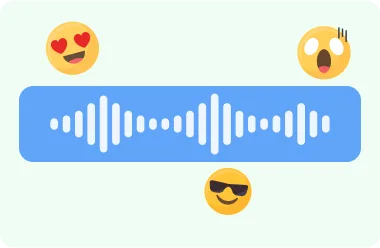
Customize the tone of the male voice with our advanced TTS generator. Choose from emotional tones—such as cheerful, hopeful, excited, friendly, and more—to infuse your content with emotion.
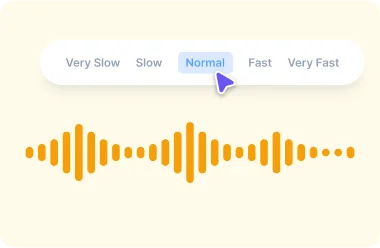
Fine-tune the speaking speed of Eric’s voice to match your specific needs—whether you require a faster pace for dynamic presentations or a slower, more deliberate delivery for detailed explanations.
Worth-Trying Eric Voice Text to Speech
By choosing our Eric TTS tool, you can enjoy numerous benefits, including instant access, high-quality audio output, and easy MP3 downloads.

Free, No Login, No Software
Our Eric voice generator is designed with simplicity and ease of use in mind. You can instantly create high-quality American male voice clips without needing to sign up for an account or install any software. Most importantly, It’s free to use. Simply input your text, select your preferred voice, and download the audio—all within minutes. Don’t hesitate to give it a try!
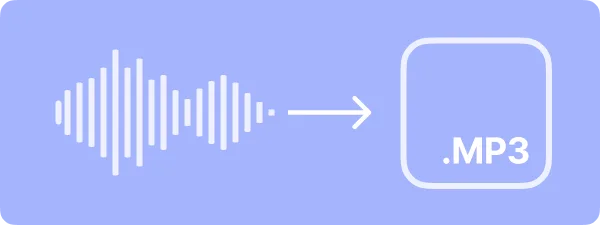
High-Quality MP3 Output
For best compatibility, this Eric Voice TTS tool uses MP3 as the output format, delivering high-quality audio that works seamlessly across all major devices and platforms. MP3 files are easy to integrate into presentations, videos, podcasts, and more, making your projects stand out with professional-grade audio.
Universally-Compatible Text to Speech Converter
You can access and use our Eric Text to Speech converter on any device with any browser.
Compatible Operating Systems
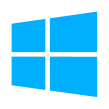
Windows

macOS

Android

iOS
Supported Browsers

Chrome

Firefox

Safari

Edge
More Than an Eric TTS Tool
In addition to Eric Voice, we offer over 200 other voices. Whether you’re looking for a mature male voice, a crisp female voice, a cute child’s voice, or any other style, you’ll find the perfect option in our extensive voice library.

Marcus
English (US)

Amy
English (US)

Olivia
English (US)

Jackson
English (US)

Ivy
English (US)

Noah
English (UK)

Nikhil
English (IN)

Xiaoqing
Chinese

Xinyi
Chinese (TW)

Jiakai
Cantonese

Manon
French

Ernst
German

Dipa
Hindi

Riccardo
Italian

Saya
Japanese

Soyeon
Korean

Mateusz
Polish

Beatriz
Portuguese (BR)

Enrique
Spanish

Shreya
Bengali
3 Steps to Convert Text to Eric’s Voice
Follow these easy steps to quickly generate high-quality voice clips for your project.
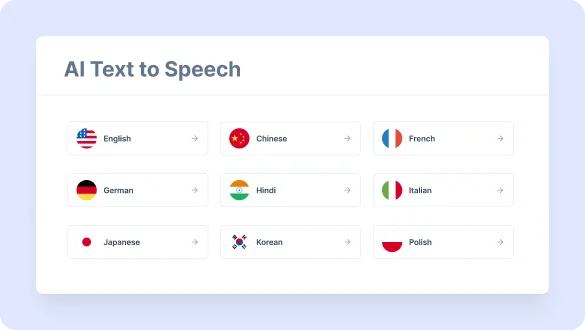
Set Parameters
Choose Eric from the American voice list and adjust the tone, pitch, and speaking speed.
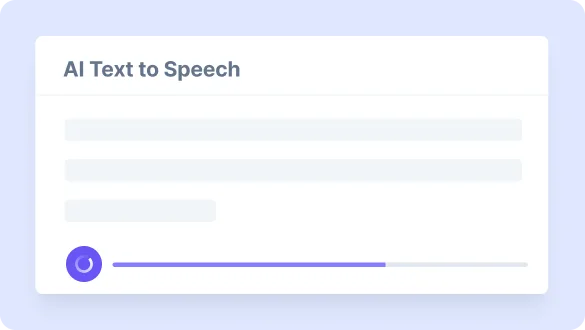
Input the Text
Input the text you’d like to convert to audio, then click the play button to preview the speech clip.
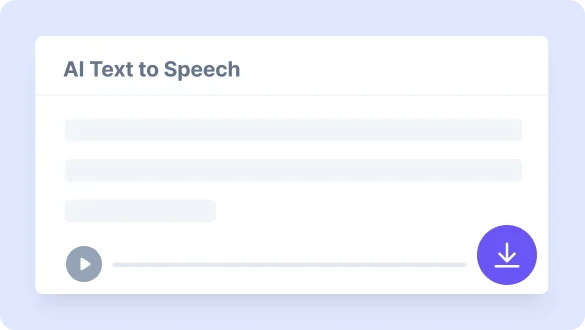
Download Audio Clip
Click the Download button to save the speech clip to your device in MP3 format.
FAQs on Eric Voice Text to Speech
Where can I find Eric Text to Speech from GoAnimate?
GoAnimate has since been renamed to Vyond. It is a video creation platform that also provides a Text-to-Speech feature. You may find the old Eric voice available there. If you are looking for specific voice options or features, I recommend visiting the Vyond website or help center for the most up-to-date information and guidance.
Where can I find GoAnimate voices?
If you’re looking for GoAnimate voices, the platform has undergone some changes. GoAnimate was rebranded as Vyond in 2018, and many of its original features, including voice options, have been integrated into the new platform. To access a wide range of professional-quality voices similar to those available on GoAnimate, you can visit the official Vyond website and explore their current offerings.
Are there any limits to using this Eric TTS tool?
Our tool is free to use, but there are usage limits. This helps ensure that the service remains accessible to all users.
