Free Joey Text to Speech Online
Convert text to speech in Joey’s voice online on any device
Choose a voice
English
Pitch
Speed
Use Joey TTS Anywhere, on Any Device
You can access and use this Joey text to speech converter on all devices and browsers
Compatible OS
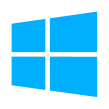
Windows

macOS

Android

iOS
Supported Browsers

Chrome

Firefox

Safari

Edge
Unlock Multiple Joey Text to Speech Benefits
Generate natural-sounding Joey voice clips without any barriers.

Free of Charge
Enjoy free access to high-quality Joey voice clip generation with no subscription fees or hidden charges.

Online Service
Use our Joey TTS tool without needing to install any software. Simply visit our website and start.

No Login
Generate speech from text without an account or log in. Just ensure you have an internet connection and then start.

Popular MP3 Output
Save audio files in the widely-used MP3 format, ensuring the best compatibility with virtually any device, platform, and software.
Not Just Joey: Experience Our Wide Selection of AI Voices
Discover a variety of natural AI voices, each with distinct tones and styles, to suit any project—from different genders to diverse accents and languages.

Marcus
English (US)

Amy
English (US)

Olivia
English (US)

Jackson
English (US)

Ivy
English (US)

Noah
English (UK)

Nikhil
English (IN)

Xiaoqing
Chinese

Xinyi
Chinese (TW)

Jiakai
Cantonese

Manon
French

Ernst
German

Dipa
Hindi

Riccardo
Italian

Saya
Japanese

Soyeon
Korean

Mateusz
Polish

Beatriz
Portuguese (BR)

Enrique
Spanish

Shreya
Bengali
Generate Speech Clips in 3 Easy Steps
Generate the voice you need right now by following the simple steps below.
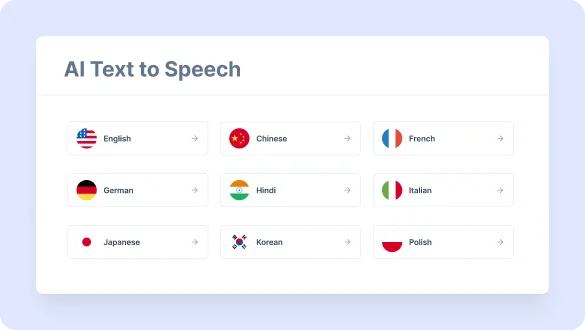
Finish Settings
Choose Joey from the voice list and set the preference settings.
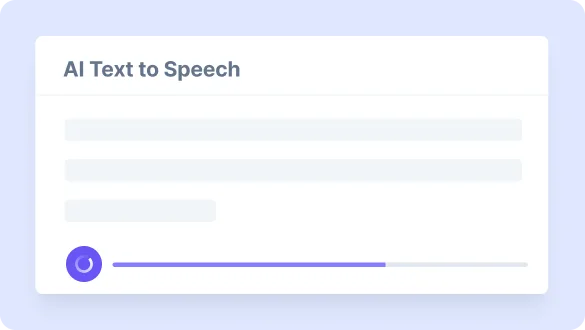
Input the Text to Generate Audio
Type in or paste the text you’d like to convert and click the Play button to preview the voice clip.
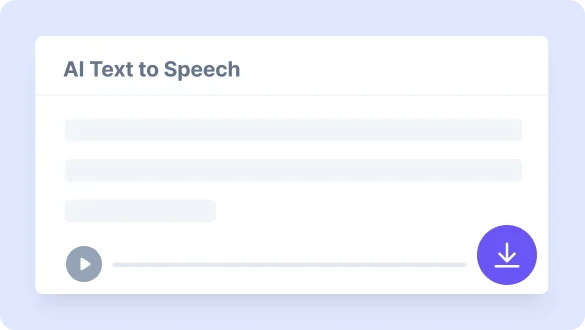
Download MP3
Click the Download button to save the speech clip to your device in MP3 format.
Joey Voice Text to Speech FAQs
What is Joey Text to Speech?
Joey Text to Speech is a tool that converts text into natural-sounding speech using the distinctive Joey AI voice, which features an American male accent. It allows users to easily generate high-quality voice clips for various applications such as podcasts, e-learning materials, and more.
Is this Joey Text to Speech from GoAnimate?
No, this Joey Text to Speech is not related to GoAnimate. Our service provides its own unique AI voices and features.
Where can I find GoAnimate Text to Speech?
GoAnimate, now known as Vyond, offers text-to-speech features within its video creation platform. You can access these tools by visiting the Vyond website and signing up for an account. Their platform includes a variety of AI voices that you can use to enhance your videos and animations.
If you’re looking for standalone text-to-speech services, our AI voice generator can create high-quality voice clips and is available online without needing to sign up or install any software.