No matter whether you want to strip the background music of a song or want to remix a song, you’ll need a vocal remover to separate the vocal and instrumental track. With the rise of AI technology, vocal removal and isolation has become easier, and you can find lots of free online vocal removers that help you achieve the task.
In this post, I will cover 6 free online removers you can try in 2025. Whether you are a musician, a content creator, or just someone who wants to generate karaoke version of any song, you can check the free vocal removers, which are perfect for enhancing your audio editing experience.
What Are Online Vocal Removers Used For
Online Vocal Removers helps you isolate vocal and instrumental tracks from a song. You can use it to extract the background music or acapella tracks for various purposes. Below are some of the primary uses of vocal removers:
#1 Karaoke Creation
One of the most popular applications of vocal removers is in the creation of karaoke tracks. By removing the vocal elements from a song, you can create an instrumental version of a song that is ideal for karaoke singing. By utilizing vocal removers, you are able to sing with the karaoke version of any songs.
#2 Remixing and Mashups
In the realm of music production, vocal removers are essential for DJs and producers looking to create remixes or mashups. By isolating the vocal tracks, you can incorporate them into a new composition.
#3 Music Production
Vocal removers are valuable tools for composers and musicians for music production. By extracting instrumental tracks from an existing song, musicians can analyze the song structure or incorporate specific elements into their works.
#4 Practice and Learning
Musicians or artists can get the acapella of a song to analyze the singing skills of a certain singer. By removing the vocals from a song, you can practice with the instrumental track to improve your pitch and overall singing techniques.
#5 Content Creation
Content creators may look for proper background music for videos or podcasts. However, you don’t always get the right background music you want. Stripping the vocals from a song can ensure that the audience remains focused and undistracted. In this case, a vocal remover is an invaluable tool for quickly obtaining a vocal-free version of the song.
Vocal removers have a wide range of applications that benefit professionals and casual users. Whether for personal entertainment, music creation, or educational purposes, you can always try the vocal removers we will introduce in the following content.
Top 6 Free Online Vocal Removers
In this section, we will list some best free online vocal removers you can bookmark for your audio projects. We will dig into the Pros and Cons of each tool so that you can better make your choice.
1. PopPop AI Online Vocal Remover
PopPop AI Vocal Remover is a free online AI vocal remover and isolator that separates vocal and instrumental tracks from any song and music video. It supports processing multiple media formats, including MP3, WAV. MP4, MOV, MKV, and more. No signup is required—you can simply visit the website, upload your file, and get your separated tracks. After a brief processing time, you can preview the split tracks and download them directly to your device.
One standout feature of PopPop AI is its ability to handle large files up to 20 minutes long and 400 MB, making it ideal for all kinds of projects.
Pro:
- Completely free to use
- No signup required
- Good separation quality
- Support removing vocals in videos
- Support removing vocals from online videos/audio
Cons
- Requires queuing during peak hours
- No stem separation for guitar and drums
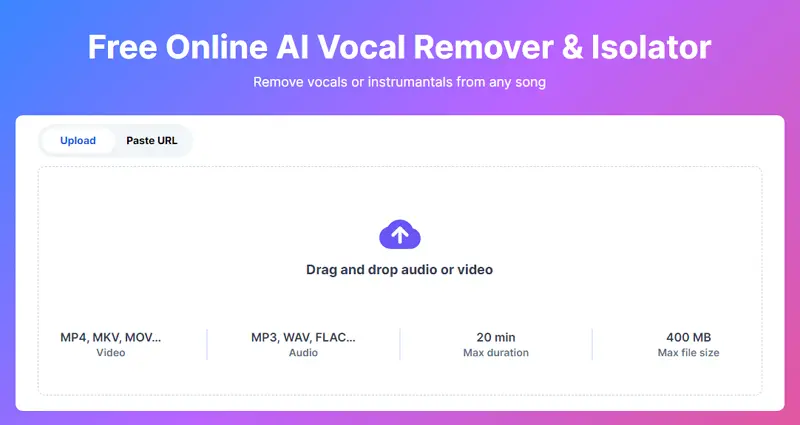
2. VocalRemover.org
VocalRemover.org is a free vocal removal and isolation tool that splits music into vocal and instrumental tracks. With its clean interface, it offers a straightforward vocal isolation and removal service. Simply upload your file, and it will take the rest. After separation, it lets you adjust the volume of each track and download each track or both.
Pros:
- Clean and intuitive interface
- Allow volume adjustment for tracks
- Provide other advanced splitting tools
Cons:
- Slow processing time
- Free for 1 file per day
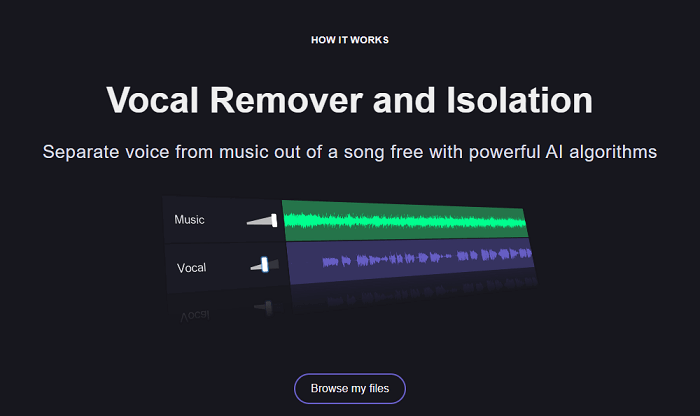
3. Audioenhancer.ai Vocal Remover
Audioenhancer.ai Vocal Remover is an AI-powered online tool that cleanly separates vocals, instrumentals, bass, and drums from any audio or video file. It works entirely in your browser with no need for downloads or signup, making it accessible for quick projects as well as professional work.
You can upload popular formats like MP3, WAV, MP4, and MOV, and the tool processes them in seconds. The 6-track separation gives you more flexibility than standard vocal removers, making it ideal for karaoke creation, remixes, and content production.
Pros:
- AI-powered with accurate 6-track separation (vocals, instrumental, drums, bass, guitar and piano)
- Works on both audio and video files
- No signup needed for basic use
- High-quality, watermark-free downloads
Cons:
- Free plan limited to 60 minutes per month
- Paid plan needed for larger uploads or longer durations
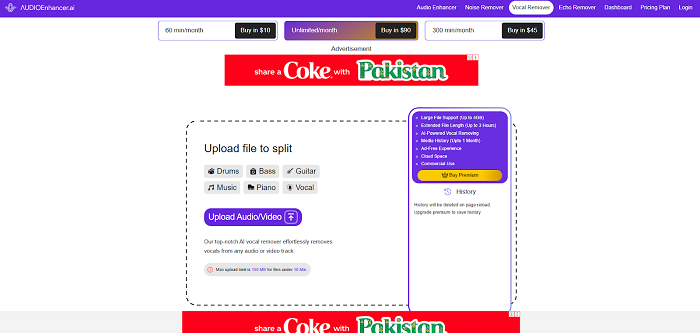
4. Voice.ai Vocal Remover
Voice.ai adopts AI-based technology to remove vocals from any song. Simply upload your song and select the export format you need for your tracks, then Voice.ai will start to separate your song into a vocal and an instrumental track. Also, signing is required to download the separated tracks and unlock more free conversions.
Pros:
- Modern design
- Export tracks in multiple formats
- Provide a bunch of other tools like stem splitter and audio enhancer
Cons
- Free for 3 files per day
- Login required to unlock more free quota
- Advanced features are for paid users only
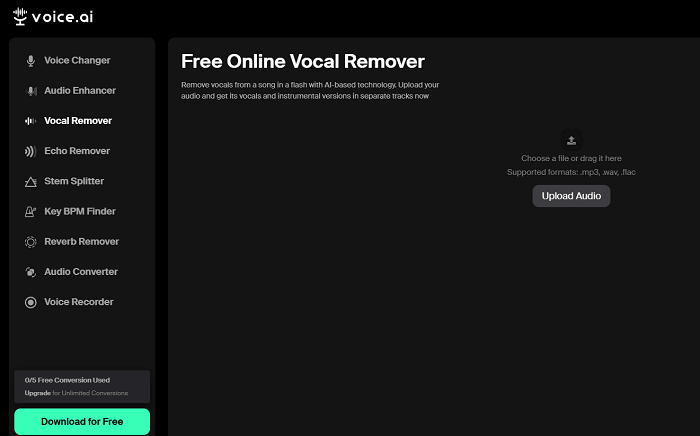
5. Media.io Vocal Remover
Media.io offers a one-click solution for separating background music and vocals from audio and video files. This tool ensures high-quality track separation, allowing users to isolate vocals or instruments effectively. While it provides limited free vocal removal, users must create an account to download tracks or access additional free quotas. This tool is particularly appealing to professional users looking to isolate specific instrument tracks.
Pros:
- Fast speed
- Allow you to adjust the pitch of the tracks
- More advanced features available
Cons:
- Limited time of free vocal removal
- Login required to download tracks
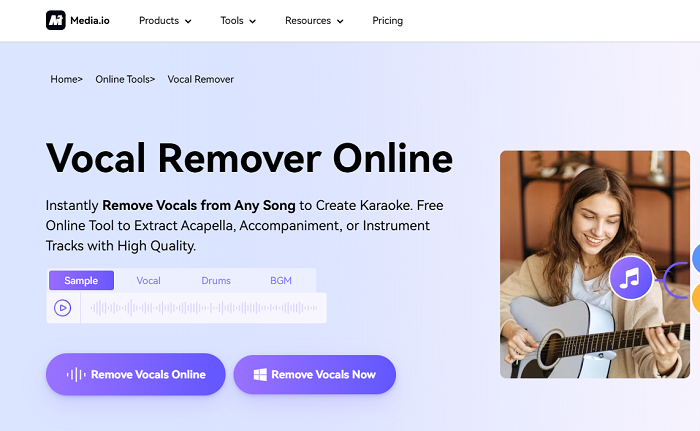
6. FreeTTS Vocal Remover
FreeTTS Vocal Remover is an AI-powered tool that lets you easily separate karaoke and acapella tracks from popular audio formats like MP3 and WAV. Whether you’re creating a karaoke version of a song or making remixes, this tool is completely free and requires no signup to isolate and download vocal and instrumental tracks.
However, it has limitations: it struggles with songs larger than 10 MB, making it less suitable for processing long or large audio files.
Pro:
- 100% free to use
- No login required to use the service
- Support common audio formats
Cons:
- Contains advertisements
- Fail to process large files
- Slow processing times
- No option for one-click download of both tracks
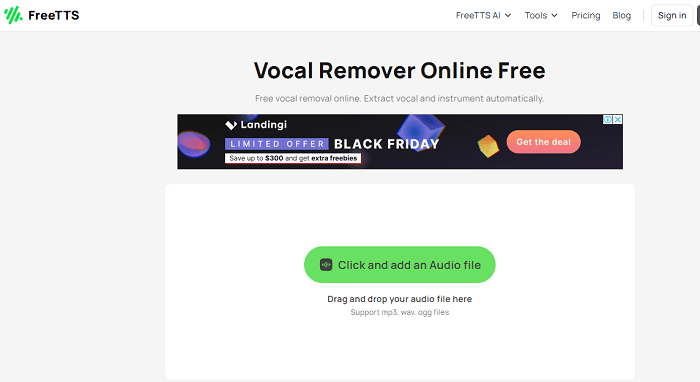
7. MyEdit Vocal Remover
MyEdit Vocal Remover is an online tool that offers free credits to remove vocals from audio, leaving only the background music. It provides high-quality instrumental tracks and allows you to adjust the volume before downloading. However, like Media.io, MyEdit requires signup to download the isolated tracks. One drawback is the lengthy processing time.
Pros:
- High-quality track separation
- Intuitive timeline for navigation
Cons:
- Signup required to download tracks
- Slow separation speed
- Confusing design for volume adjustment
- Only exports instrumental tracks with the tool
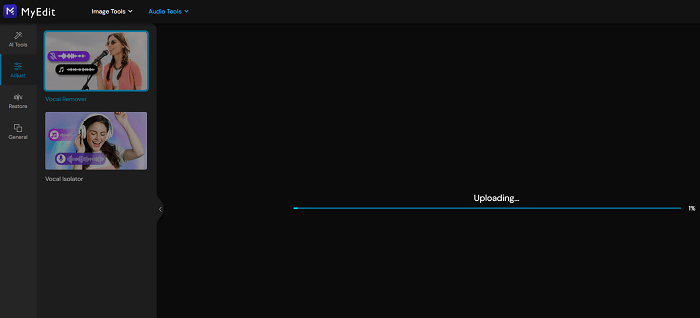
Final Worlds
Here are some free online vocal removers you can use in 2025 for your projects. While all of these tools offer free vocal removal, only PopPop AI and FreeTTS are completely free to use. Depending on your specific needs and budget, you can choose the tool that best fits your requirements.