AI Voice Cloning – Create Your AI Voice in Seconds
Clone your voice instantly and immediately use your AI voice for content creation.
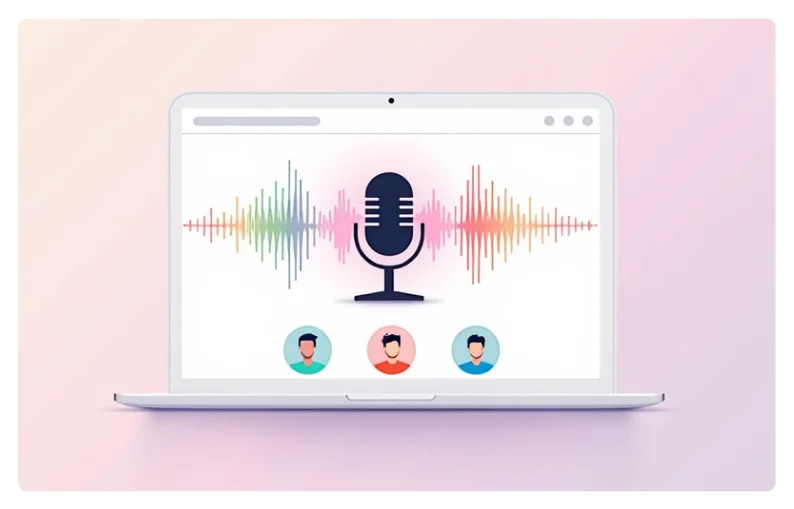
Three Steps to Clone Your Voice
Get started with our easy-to-use AI Voice Cloning tool and create your AI voice in minutes.

Record – Capture Your Voice
The first step in creating your personalized AI voice is to record a high-quality sample of your voice, which is both simple and straightforward. You can follow the on-screen prompts to effortlessly record your voice in any of the supported languages. For the best results, we recommend finding a quiet environment and using a high-quality microphone.

Clone – Create Your AI Voice
Once you have recorded a high-quality sample of your voice, the next step is to clone it using our advanced AI technology. Our system analyzes the unique characteristics of your voice, including pitch, tone, and rhythm, to generate an accurate and natural-sounding AI copy of your voice.

Use – Apply Your AI Voice for Any Purpose
With your AI voice copy ready, you can now use it across a wide range of applications. Our platform integrates your AI voice into powerful tools like the Text to Speech Converter and AI Song Cover Generator. This means you can generate speech from any written text or even create cover versions of songs using your own voice. Whether you’re narrating audiobooks, creating voiceovers for videos, producing automated announcements, or singing your favorite tunes, the possibilities are endless.
High-Quality AI Voice Cloner
Our voice cloning tool ensures that every nuance of your voice is captured accurately. From pitch and tone to rhythm and intonation, our system delivers a highly realistic and natural-sounding AI voice that closely mimics the original.

Emily

Olivia

James

Victor
More Details About AI Voice Cloning Tool
Explore advanced features and capabilities that enhance your voice cloning experience.
Extensive Language Support
Record your voice in any of the 18 supported languages. Just choose the language you feel most comfortable or confident speaking in.













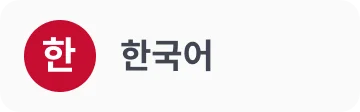




High Fidelity Voice Replication
Our voice cloner generates an exact replica of your voice. The AI voice retains the unique characteristics, nuances, and qualities of your original voice, ensuring unparalleled similarity. This means the cloned voice is virtually indistinguishable from your own, providing a seamless and authentic listening experience.

Integration Capabilities
The AI voice replicator seamlessly integrates with powerful tools such as the Text-to-Speech (TTS) Converter and AI Cover Song Generator, streamlining and enhancing your content creation process.

Multilingual TTS Generation
You can generate speech in any of the TTS-supported languages using your AI voice. This capability allows you to reach a broader audience, enhance accessibility, and provide consistent, high-quality audio across different languages.

English (US)English

English (UK)English

English (AU)English

English (CA)English

English (IE)English

English (IN)English

Chinese (Simplified)中文

French (FR)Français

German (DE)Deutsch

Hindi (IN)हिन्दी

Italian (IT)Italiano

Japanese日本語

Korean한국어

PolishPolski

Portuguese (BR)Português

Portuguese (PT)Português

RussianРусский

Spanish (ES)Español

Thaiภาษาไทย

TurkishTürkçe

Arabic (AE)العربية

Bangla (BD)বাংলা

Bengali (IN)বাংলা

Tamil (IN)தமிழ்

UkrainianУкраїнська

Urdu (PK)اُردُو

Cantonese粤语

Chinese (Traditional)繁體中文

Persian (IR)فارسی
Wide-Ranging Applications
Our AI voice replicator supports an extensive range of applications. Whether you need to create voiceovers, produce podcasts, generate audiobooks, or create AI cover songs, our tool is designed to meet your diverse needs effortlessly.

Podcasts

VoiceOvers

E-learning

Audiobooks

Content Creation
FAQs on AI Voice Cloning
Can you clone your voice with AI?
Yes, you can clone your voice with AI. There are various AI-powered voice cloning tools available nowadays. These tools work by analyzing your voice data, such as recordings of you speaking, to capture the unique characteristics of your voice, like your pitch, tone, rhythm, and intonation. Once the analysis is complete, the AI can generate a cloned version of your voice that can be used for different purposes, such as text to speech.
Is this AI voice cloning service for singing?
Yes, this AI voice cloner is integrated with our AI cover song generator. Thus, you can make AI cover songs using your own AI voice.
Is AI voice cloning legal?
The legality of AI voice cloning is a complex issue. In general, it can be legal if it is used for legitimate purposes with proper authorization. For example, when individuals give their consent to have their voices cloned for specific applications like creating personalized voice assistants, it is legal. However, using AI voice cloning to deceive others, make unauthorized impersonations, or for malicious purposes such as fraud or spreading false information is illegal.
