Creating an acapella track from an MP3 file can be a fun and rewarding project for any music enthusiast. Whether you’re looking to remix your favorite songs, experiment with vocal harmonies, or simply explore the technical side of music production, isolating vocals from a full mix opens up a world of possibilities. In this guide, we’ll walk you through the steps and the free tool you need to extract vocals from songs. Read on to get a free online acapella extractor.
Tool: PopPop AI Free Online Acapella Extractor
You can make acapella tracks from MP3 files without any software installation or cost using PopPop AI Acapella Maker. This free online acapella generator can extract vocals from audio or video simply by uploading files or pasting links. You can freely choose from formats like MP3, M4A, WAV, FLAC, MP4, MOV, and MKV when you choose to upload audio or video files. Therefore, this tool will be quite useful whether you wish to convert MP3s into acapella or instrumental tracks.
What’s more, PopPop AI Acapella Maker offers many other powerful features worth mentioning:
Supports various sites: As mentioned earlier, this vocal extractor allows you to make acapella tracks by directly pasting links. That means you can extract acapella tracks from audio or video files without downloading them. Sites such as YouTube, TikTok, SoundCloud, and Bandcamp are all supported.
Compatible with all popular platforms: No matter which device you use, you can use PopPop AI Acapella Extractor to make the tracks you need. It fully supports all popular operating systems, including Windows, macOS, Android, and iOS. Whether you need to isolate vocals and instrumentals from a computer or mobile device, this web-based service will perform well.
Free of installation or cost: You can directly visit and use the acapella generator using your browser, such as Chrome, Firefox, Safari, or Edge.
How to Convert MP3 to Acapella Online for Free
Now follow the easy steps below to create acapella tracks from any MP3 files.
1. Open a browser on your device and navigate to free online AI acapella maker. Then click the upload icon and select the MP3 file.
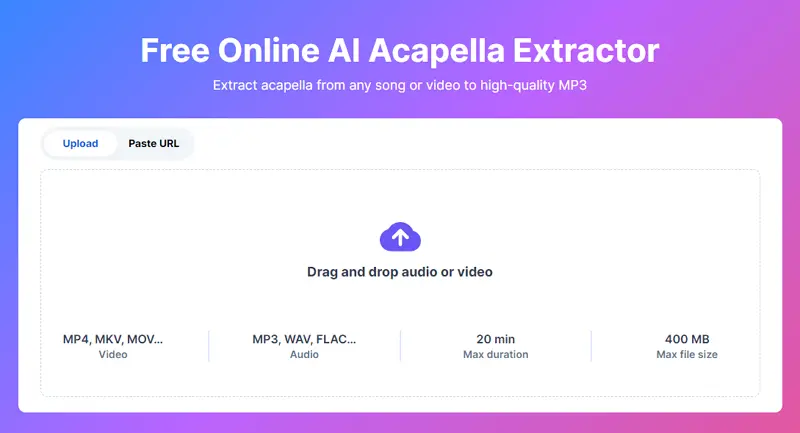
2. Wait for the tool to generate the acapella track.
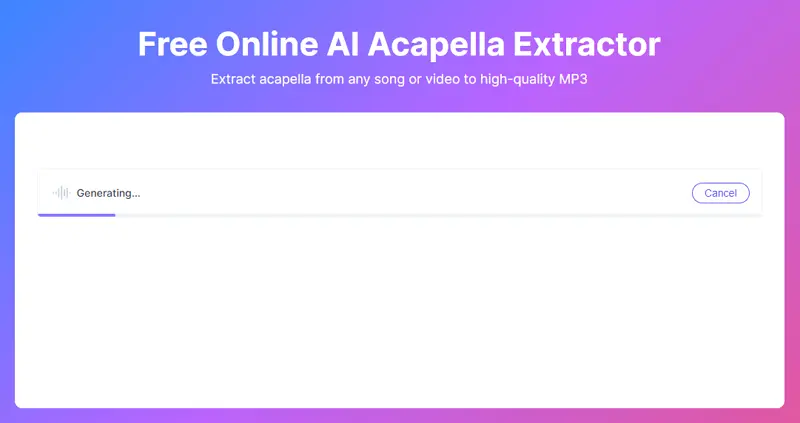
3. Click the Download icon to save the vocal track to your device.
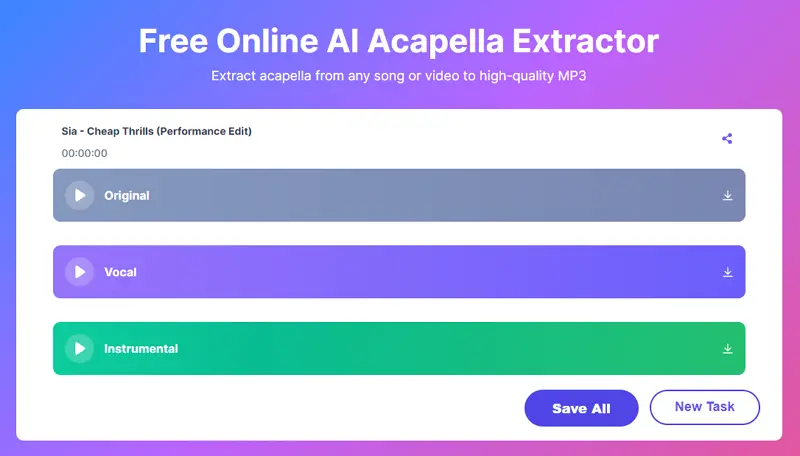
Wrapping Up
When using PopPop AI Vocal Isolator, it’s worth noting that although the service is completely free, there are some limitations in place to ensure we can provide better service. For example, files longer than 20 minutes or larger than 400 MB are not supported. Therefore, it’s best to ensure that the files you upload meet these requirements.
